1.3. InSAR Component Products
The InSAR CGM product consists of a stack of displacement grid time series, a velocity grid, a digital elevation model grid, and the accompanying InSAR metadata, all stored in a single HDF5 file per track [Figure 1.2 and Figure 1.3].
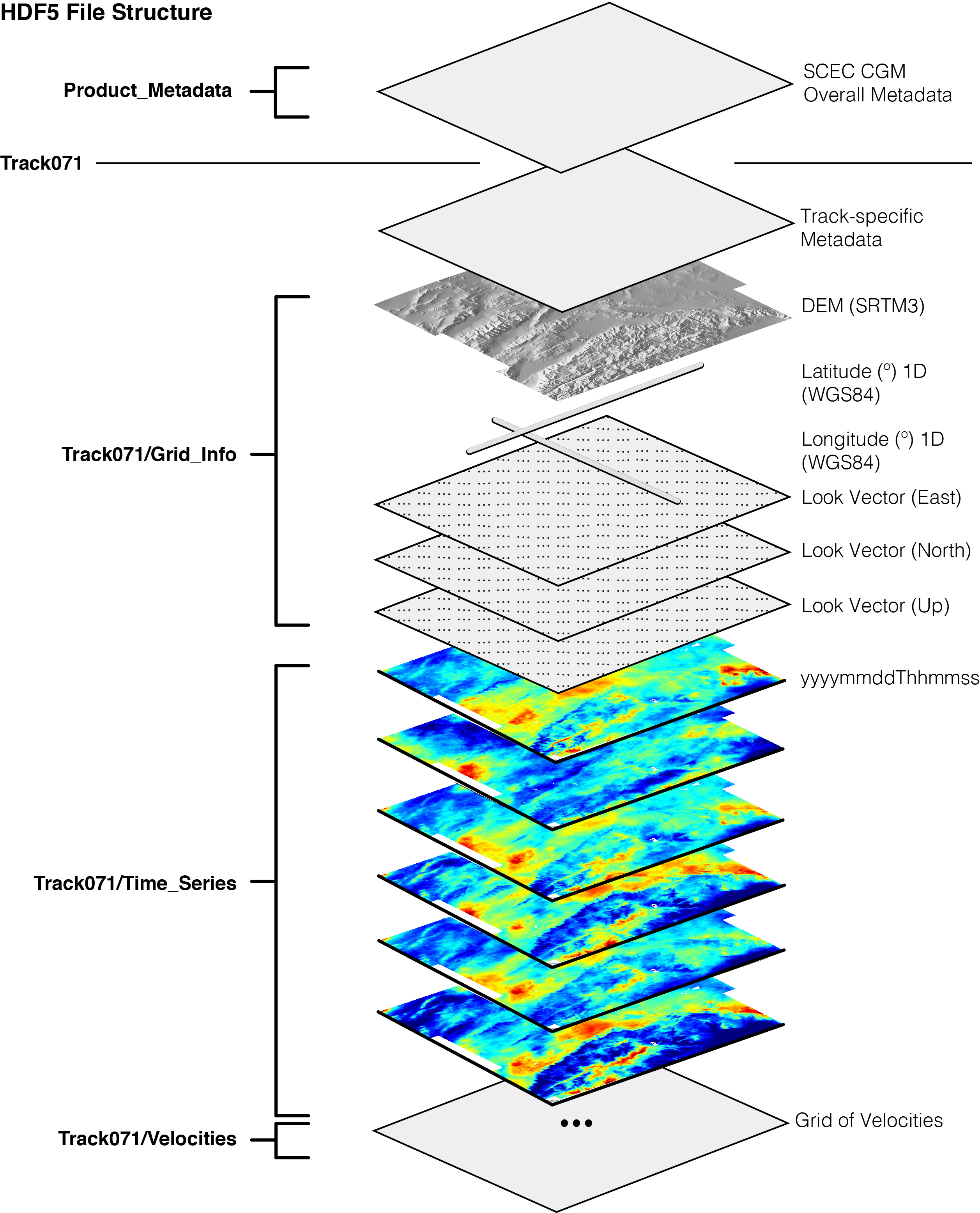
Figure 1.2 The file structure of the SCEC CGM InSAR product for one track, comprising 2D grid files, supporting grid data and additional metadata packaged into an HDF5 file.
These tracks (D071, D173, A064, and A166) cover most of Southern California and their displacement time series vary slightly in temporal coverage but generally cover the years 2014 to 2019.5. This product is produced by the SCEC CGM InSAR Working Group, which includes members from five different research institutions including the USGS, NASA Jet Propulsion Laboratory, UC Berkeley, UCSD/Scripps Institution of Oceanography, and UC Riverside. Each group processes their own InSAR time series using their own preferred methods, all utilizing the same raw data and spatial coverage. These final time series contributions from each group are then averaged together to create the SCEC InSAR CGM product. Uncertainties for this product are calculated by taking the variance among the different models. Processing methods from each group are described in detail in Tymofyeyeva et al. (in prep) and summarized in Figure A1 in Appendix I.

Figure 1.3 Track coverage of the four Sentinel-1 tracks included in the SCEC InSAR CGM product (two ascending tracks in pink, A064 and A166, and two descending tracks in blue, D071 and D173); white arrows show satellite motion direction. Polygons prepared by Xiaohua Xu.
Each group or dataset layer in an individual track HDF5 package of data contains either useful supporting metadata or part of the combined InSAR time series product. While Figure 1.2 only shows a single track as an example, all other three tracks will have identical structures. To view the available data inside the HDF5 structure use:
1.3.1. Command Line Tools
To view and access this data structure in your command line, use h5dump or GDAL . To just view the dataset and group layers printed to your screen, use:
h5dump -n NAME.hdf5
or use
gdalinfo NAME.hdf5
1.3.2. Python
To access and view this data structure in Python, use the h5py module.
1.3.3. MATLAB
To read and access this data structure in MATLAB, use the h5 tools.
See :numref:how_to_use for specific commands and pre-built tools to use this dataset.